Microsoft Teams has become part of our daily work diet. You have to take your hat off to Microsoft for taking an already mature product to another level to meet the demands of our new working regime.
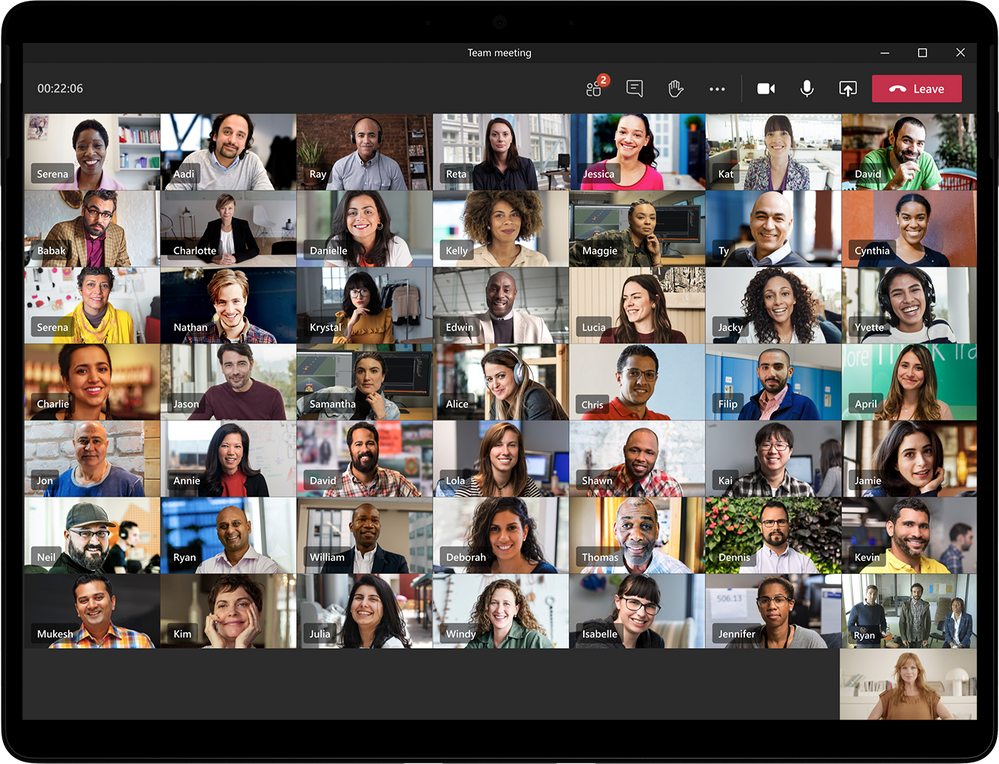
From “Large Gallery” view, allowing for a grid of up to 49 participants to show at once, to the rather more fun “Together Mode”, using clever AI to show participants as if sitting in the same auditorium, the technology is being pushed to its limits.
There is so much to explore and new features are being rolled out at an exciting pace but there are also other apps that integrate into the Teams workflow. Today we take a look at 5 must use apps that can make the working day more productive and, indeed, more fun.
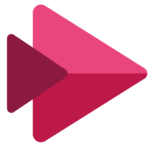
Microsoft Stream
Use Microsoft Stream to share and view pre-recorded videos. Produce training materials for your whole team to reference or provide recordings of team meetings to those who couldn’t attend live.
Polly
Want to get feedback from your team? Use Polly to integrate polls directly into the Teams interface. You can poll your colleagues on anything, work related or not. For example, you could find out what training your team feel they need, what resources are lacking with the work-from-home life or what radio station they listen to while at their desk.

Microsoft To Do
Add Microsoft To Do to your workflow to keep track of daily tasks, keep notes, create reminders and so on. A streamlined workflow, currently under Planner (but soon to be Tasks) in Teams, allows you to use the power of To Do right from within the same interface.

Approvals
So many documents and other things fly around looking for approval but using Teams integrated feature allows you to keep track of what’s been approved and what’s outstanding. In chat just tap the Approvals icon (arrowed circle with a tick) to start the process.

Shifts
Thinking of bringing your team back into the office in set patterns with hot desking to maintain social distancing. Use Shifts to as a desk booking service, again integrating a new way of working into a familiar interface.
Teams is so much more than a simple voice/video communication platform, with in-built tools that can enhance the way you and your colleagues communicate and get things done.
Try out some of the ideas above, or if you need help implementing Teams into your business workflow, chat to us today about how we can help.

